A survey by Seatools revealed that 82% of employers are not educated about the dos and don’ts of remote worksite ergonomics. Yet, millions of people now work from home at least one day per week. How can you protect your remote or hybrid employees from burnout, injury, or lost productivity? We’ll explore the ins and outs of remote workplace safety and help you develop a checklist for success.
What Is Remote Employment?
A remote workplace is anywhere an employee works outside of a company’s primary office. By definition, a remote workplace comprises both a physical location and all of the tools required to work in that location.
Regardless of where your remote workers are, what they do for work is still a safety concern. So, in terms of ergonomics for remote employees, what should businesses do? First, let’s examine some basic considerations.
3 Basic Considerations When Setting Up a Remote Workspace
There are many advantages to working remotely, but there are also several disadvantages. Here are some things to consider when determining the best design for a remote workplace.
- Location, location, location. Suitable natural light, exterior sound, and temperature are must-haves when setting up a remote workspace.
- Optimize the workstation setup. Using dual monitors can help reduce eye strain and boost productivity, but proper placement is critical. In general, it’s best to place monitors 20-40 inches away from the eyes—20 inches for a laptop and 40 for a larger screen.
- Don’t underestimate the importance of the right chair. A desk chair is so much more than just a piece of furniture. Since COVID-19 forced workers to head home, employees have reported a 50% uptick in back and shoulder pain. Working longer hours in front of a laptop without proper posture or support is most often to blame.
With these three tips in mind, What are the best next steps for addressing remote work safety? Here is some advice for developing a remote workplace safety checklist.
Want to boost your company’s bottom line?
Find out how ergonomics can reduce absenteeism and turnover with McClure Ergonomics Consulting.
Call TODAY for your ergonomics assessment!
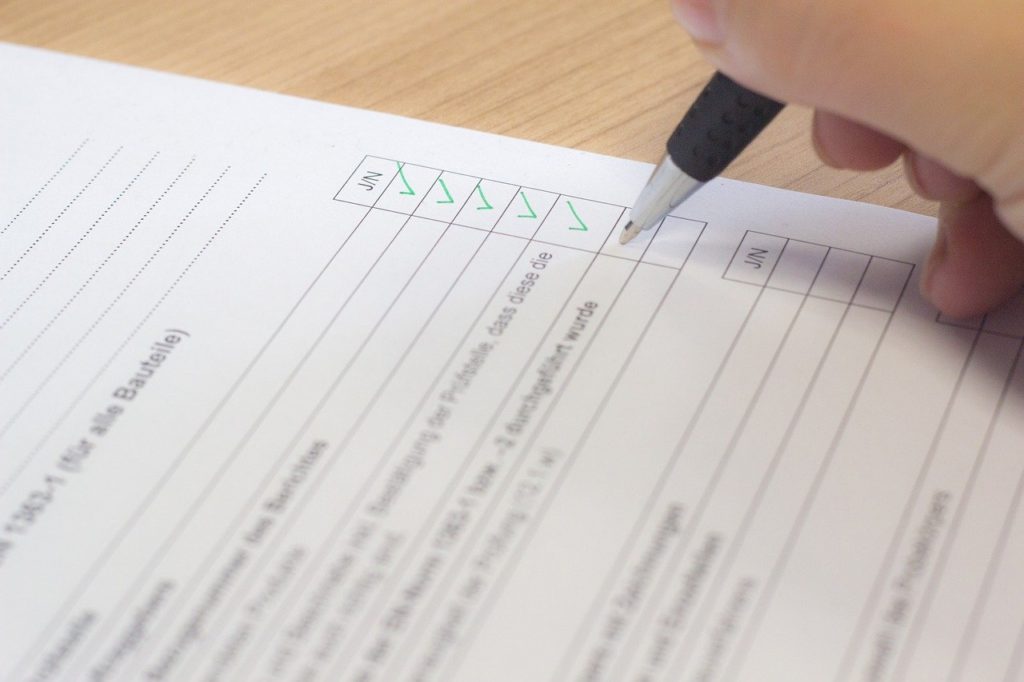
5 Things to Include in a Remote Workplace Safety Checklist
Having the proper equipment to work from home is crucial for business continuity, but there’s more to consider regarding remote workplace ergonomics. As you develop a remote workplace safety checklist, here are five things you’ll want to include.
General Safety Measures
In terms of general ergonomics for a remote workspace, here are a few questions to include on a safety checklist.
- Are temperature, ventilation, and lighting adequate?
- Is the work area free of distractions and noise?
- Are floors free from hazards? Are carpets or rugs secured?
- Is heavy furniture adequately secured to walls or floors?
Fire Safety
Fire safety is a top concern for offices but shouldn’t be ignored in remote work situations either. So, here are some questions to ask.
- Are doorways unobstructed?
- Is there a working fire alarm and smoke detector?
- Is the home equipped with a fire extinguisher?
- Are there flammable materials or chemicals within reach?
Electrical Safety
Going hand in hand with fire safety concerns are electrical considerations. These are the questions you should ask when assessing a home office.
- Is equipment plugged into a surge protector?
- Are printers, computers, and other electronics powered down at the end of the workday?
Workstation Safety
With electrical and fire safety concerns addressed, it’s time to look to the workstation. These questions are helpful to include in your safety checklists.
- Is the chair adjustable? Are feet touching the floor? Does the chair provide adequate back support?
- Does the computer monitor line up with eye level?
- Is there a glare on the screen?
- Is there sufficient legroom at the desk?
Information Safety
Aside from physical safety, information security is a critical concern too. These questions are helpful.
- Is antivirus software up to date?
- Is all company equipment tagged and inventoried?
- Are any physical files adequately secured?
- Are company-issued devices protected from misuse or unauthorized access?
Need Help Assessing Remote Workspace Ergonomics?
Whether you’re ready to put together a checklist or need to assess safety across your organization, we can help.

